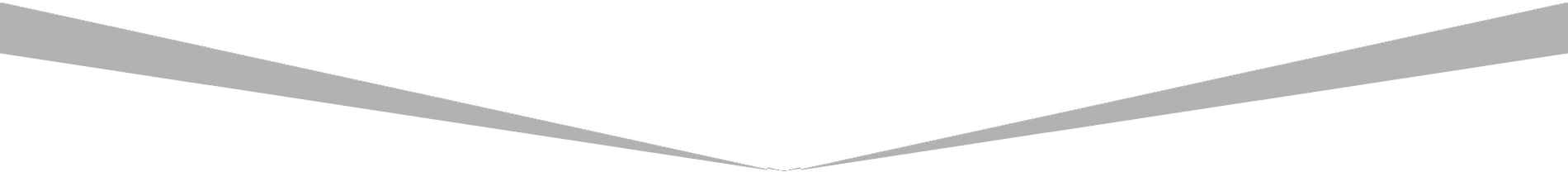Kotlin is an open-source programming language mainly used in Android app development. The language is the most preferred technology among the developer community to offer custom Android app development services.
Kotlin features contemporary functionalities that aid in app development. If you want to carry out Kotlin app development, here are some tips that make it successful.
Tips That Help You Build Kotlin App
Kotlin is an emerging programming language that makes your Android app development seamless. Follow this article through last to know helpful tips that make your app development project easier by reducing time and effort.
Use lazy load to save time and memory
As mobile apps have limited and shared resources, Android developers try to reduce load time and memory usage. Lazy load features in Kotlin can aid in this effort. With lazy loading, Kotlin loads variables only when accessed. And this reduces the startup time of the app.
Employ lambdas to reduce code
Lambdas help shorten the code in Android. But Kotlin has taken these features one step ahead. With Kotlin, you don’t have to manage retro lambdas. You don’t even have to make changes in the development process, which makes Lambda a cool feature in Kotlin app development.
Check nullable properties with “let”
Android developers are familiar with the “if not null” control structure for checking null properties. However, it has complex branching logic. Though this can be easily tackled by Kotlin’s “let” extension function. Let is a scoping function, and properties declared within it can’t be accessed outside. It can be used either for nested lets or chaining a few nullable.
Exchange properties with single statement code
In the traditional scenario, if you wish to swap two properties, you have to define a third temporary variable. To swaps values, a minimum single-line code looks something like this:
a=a-b and b=b-a
But Kotlin has made this even easier. Now you can exchange properties with a single statement like this:
a=b.also = {b=a}
Get and set specified fields with custom getters and setters
Getters and Setters use model structure in Kotlin, but you can use them to get and set specified fields. When you use custom models for frameworks like Parse SDK, values that are being fetched are not local variables. Instead, they are retrieved and stored in a custom way, such as in JSON. And when you use custom getters and setters, the process becomes much easier.
Use shortcuts to translate Java code to Kotlin
Based on Java, Kotlin code is pretty easy to convert to Java. The Android development environment offers some shortcuts which allow you to easily convert the code. You can translate the file in the feature given in the menu entry. Or you can also try this:
Open the Main Activity.java file and select “convert Java file to Koltin file”.
Check validations with Built-in
In other programming languages, you might have used TextUtils.isEmpty(something). In Kotlin, there is no need to use the TextUtils class. Instead, you can check validation with isNullorBlank and isNullorEmpty. These two built-ins in Kotlin allow you to check for whitespaces and also carry out validation easily.
Define static variables with companion objects
Most newbie Kotlin developers feel it is missing static variables and methods, which is indeed true. But Kotlin has another feature in place of this – Companion objects. These are singleton objects within the class. The object contains variables and methods that developers can access statically. Moreover, companion objects allow us to define constants and methods.
Use extensions to add to the class functionality without inheriting them
In most scenarios, adding functionality to the class without inheriting it is complicated. However, it is easier in Kotlin, thanks to extensions. Extensions also allow you to enhance the readability of your code, as utility classes or methods can be easily taken out.
Collaborate with the team using collection filters
You would deal with a lot of collections when working with APIs. So, the Kotlin collection filtering option allows you to easily modify or even filter out collection contents. You might take some time to get your hands on some Kotlin peculiarities. But once you get good practice, you can build stellar mobile applications.
Bottom Line
Kotlin features robust tools that help ease building applications. And so, the language makes a perfect choice for Android app development. Kotlin is relatively easier than Java, and you can build robust applications with the tips given here. If you want to know more about Kotlin app development, we are happy to answer your every question. Contact us from our website, and we will get back to you very soon.